



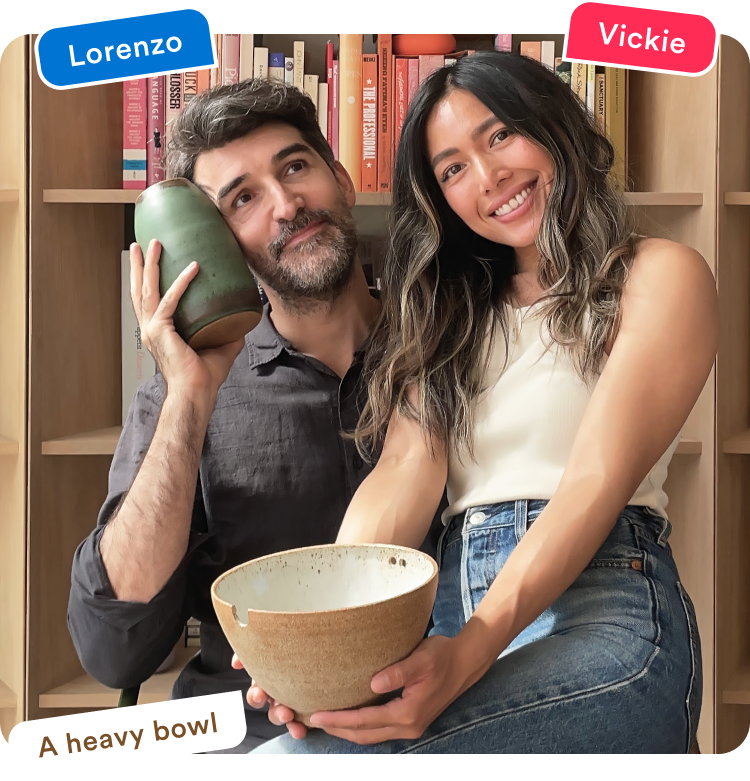
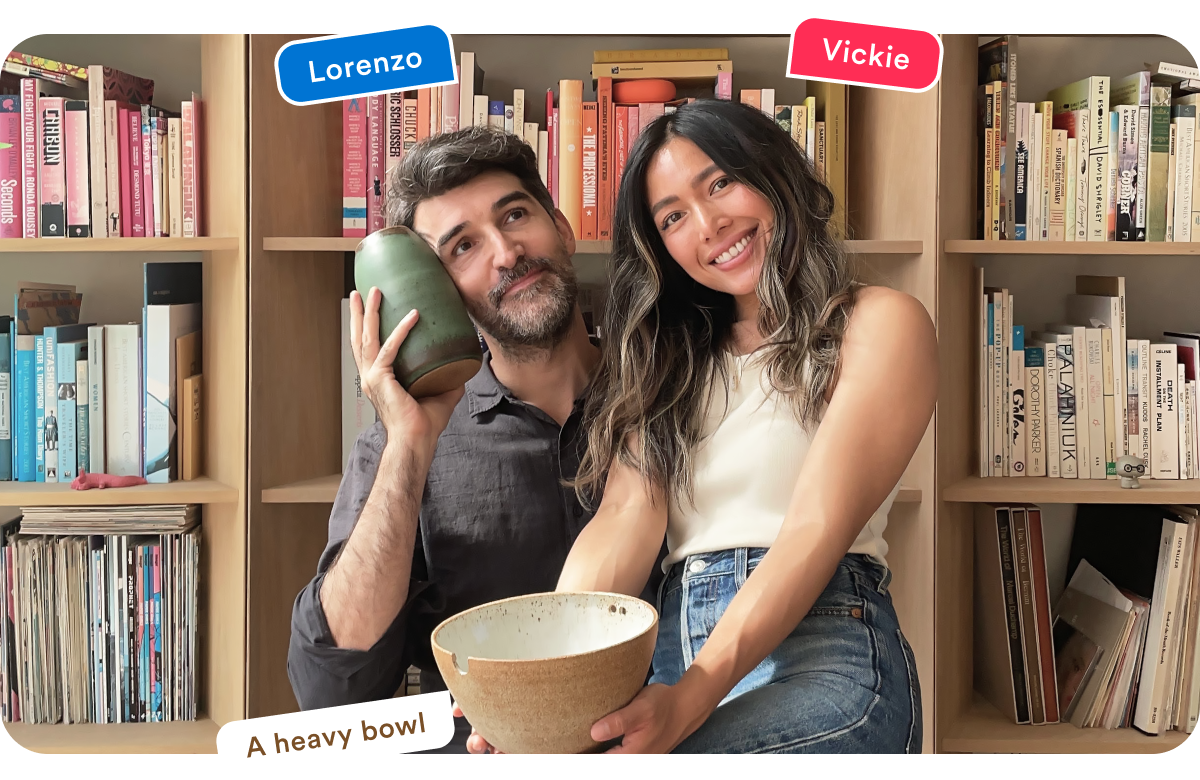

This app is amazing, we try to get everyone on it at our community studio.

It is hard to believe this is a free app. It helps me a ton to keep me organized.
Thanks to the creators 💜

Very nice to be able to record your different pottery projects, to add the dates in order to know when the pieces would be ready to fire, to register the types of clay used, types of glazes, molds used, … I love it!

I went from making documents in my notes app, Google sheets, and Canva to having everything I needed in one place: the ClayLab app.
We regularly recommend the app to folks in our local studio and people are always excited that it exists. The ability to customize glazes, applications, and claybodies is unmatched.
I’m a newbie potter and this app is fantastic for keeping track of my pieces. Amazing for my ADHD brain. I super appreciate how comprehensive the free version is and that it is ad-free! Feels like a continuation of the community feeling I get from pottery :) And as an added bonus, it gives me a way to obsess over my pottery and imagine future projects on the days in-between my weekly pottery class 😍 Thank you ClayLab!
As a beginner, I heard about this app at my studio, and it’s been a total game changer! The frequent updates are amazing, and the app just keeps improving. While the free version covers everything I need, I upgraded to Pro to support the awesome team behind this incredible app.
You rock!

Such a useful and comprehensive tool for potters :) I love it!

This is a great app for keeping track of my projects! Since I fire my stuff in at a community studio, it’s not always easy to remember what I’v made and where it is in the firing/ glazing process. I feel up to date and my pottery is very organized. And when people ask me what glazes I’ve used, I just whip out this app and tell them!

Yes, ClayLab works offline!
You can continue tracking and managing your pottery projects without an internet connection.
Not yet. ClayLab doesn’t require you to create an account, which means your data stays on your device and isn’t synced online. We're working on secure cloud sync features for 2025.
Yes, you can! If you're using ClayLab Pro, you can export a backup and quickly import it on your new device, whether it's a phone or tablet.
Rest assured, your data stays safe at every step. Whether you're upgrading to Pro or returning to the free version, all your information — including anything added with Pro features — will remain available.
We love hearing from you! Email us at support@claylabapp.com, or join the conversation in our Facebook community group to share ideas and help shape the future of ClayLab.
We plan to offer beginner-friendly tutorials and tips in future updates. Stay connected via our social media and app updates for the latest learning materials! You can already find some inspiration and ideas in our Facebook group and on Instagram.
Multilingual support is a top priority for 2025. Right now, it’s English-only, but we’re actively working to bring ClayLab to a broader audience.
Thank you! 🙏 You can support ClayLab by upgrading to the Pro version if it fits your needs—it really helps. You can also spread the word: share ClayLab with friends, your local studio, or on social media. The more people who use and talk about it, the better we can make it.
A lot is on the roadmap for 2026! Cloud syncing, sharing and collaboration features, custom stages, and new ways to log inspiration and ideas are just a few of the things we’re working on. But what’s really exciting is that the roadmap is shaped by the community.
We regularly ask for feedback, run polls, and share early ideas in our Facebook group—it’s where many of our best features have started. If there’s something you’d love to see in ClayLab, that’s the place to let us know!